Pixel Art Paintings in Minecraft
Minecraft is a game about placing blocks to build anything you can imagine.
So I’ve been into this game as of late because of the sheer possibilities of creating and recreating in this generated world. After playing for a while I thought I’d add a bit of the personal touch to the painting pack since painting consumes a significant part of my life.
So here you go: GiselleJ Art Pack
Instructions:
1. Log into Minecraft
2. Click “Mods and Texture Packs”
3. Click “Open texture pack folder”
4. Put a copy of GiselleJArtPack.zip into the folder that you opened in #3
5. Go back to Minecraft and you should see the pack listed there!
6. Select it on the list, and click “Done”! . . . have fun and play the game :)
Contains: My paintings in place of the default ones . . . adds the “feminine mystique touch” in my opinion :P

Minecraft Canvas Recipe
Name: Painting | Ingredients: Sticks + Wool | Input » Output

Description: Used as decoration.
Note: It has been buggy in multiplayer, but in single player mode it seems to work fine. The only thing that still seems variable to me are the picture sizes. As of now I’ve noticed that the larger the surface area the bigger painting will appear.
References:
Minecraft the game.
Minepedia contributors. “Crafting.” Minecraft Wiki, The ultimate source on information about Minecraft. Minepedia, The ultimate source on information about Minecraft. , 31 Dec. 2010. Web. 31 Dec. 2010.

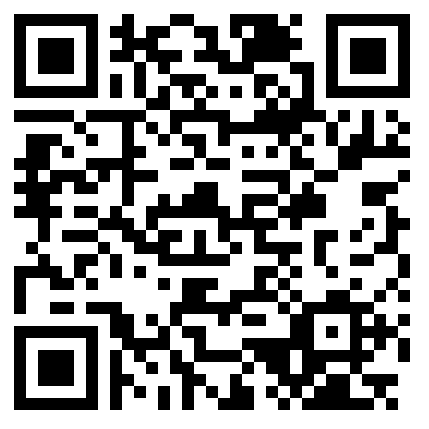








2 Comments
BD / 03 Jan 2011 / 12:25 pm
GiselleJ / 04 Jan 2011 / 1:10 pm